
How to
Restoring a SmartStruxure Server Device from the Enterprise Server
You log on to an Enterprise Server to restore a SmartStruxure server device.
In WorkStation, in the System Tree pane, select the SmartStruxure server device that you want to restore.
On the Actions menu, click Restore .
Tip:Take manual control of any output points that could potentially damage equipment before restoring the SmartStruxure server device. If you cannot disconnect the physical outputs, restore the SmartStruxure server device using a trusted restore file that will turn off/on the outputs predictably and safely.
In the Available restore points list, select a backup set in black text, which indicates that the backup set is compatible with the current version of the SmartStruxure server device.
action_zoom_plus_stroke 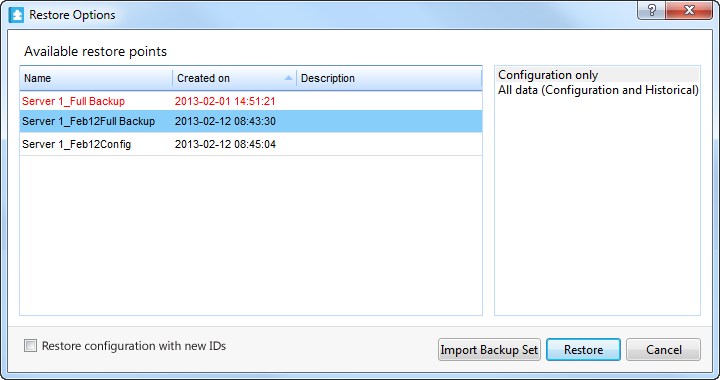
Select the type of data you want to restore:
Select Configuration only to back up only configuration and custom object types data.
Select All data to back up the configuration, historical, and custom object types data
Click Restore .
Click Yes .
Click Close .
Note:After a restore, WorkStation may display several a SmartStruxure server device events in the Events pane that occurred while the restore was taking place. However, these events are not part of the restored log data.
 Restore
Restore
 Restoring the SmartStruxure Server
Restoring the SmartStruxure Server
 Restore Options Dialog Box
Restore Options Dialog Box
 Backup Set Text is Red
Backup Set Text is Red