登录以评价并提供反馈
1
2
3
4
5
登录以评价
0

用户界面
产品:
WebStation
功能:
时间表
产品版本:
2.0, 2.1, 3.0, 3.1, 3.2, 3.3, 2022, 2023
2018/7/23
时间表事件属性对话框 - 每周视图
使用 时间表事件属性 对话框中的 每周视图 可为现有时间表创建新的每周事件。
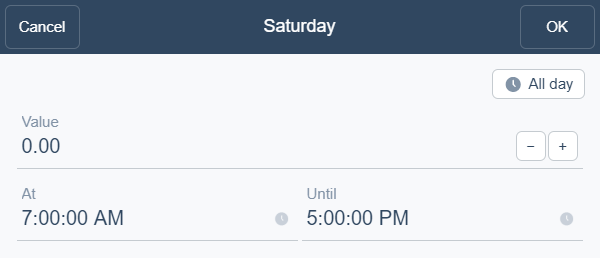
图:
时间表事件属性对话框 - 每周视图
|
组成部分 |
描述 |
|
全天 |
选择以创建全天事件。 |
|
值 |
输入例外事件的值。 |
|
于 |
输入例外事件的开始时间。 |
|
至 |
输入例外事件的结束时间。 |
 Webstation 中的每周事件
Webstation 中的每周事件
 时间表事件属性对话框 - 单个日期例外视图
时间表事件属性对话框 - 单个日期例外视图
 时间表事件属性对话框 - 日期范围例外视图
时间表事件属性对话框 - 日期范围例外视图
 时间表事件属性对话框 - 计算的例外视图
时间表事件属性对话框 - 计算的例外视图
 时间表事件属性对话框 - 日历参考视图
时间表事件属性对话框 - 日历参考视图