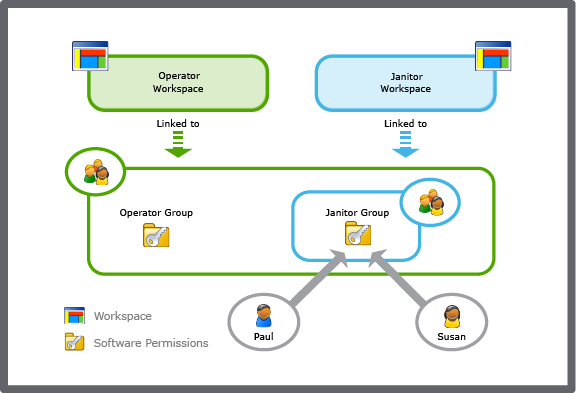Log on to rate and give feedback
1
2
3
4
5
Log on to rate
0

How to
Products:
Enterprise Server, Virtual Project Servers
Functionalities:
User Management
Product version:
1.9
12/14/2016
Removing Software Permissions from a User Account Group
You remove a user account goup's path permission to remove the permission to a folder or an object the user account group no longer is to have permissions to.
To remove software permissions from a user account group
In WorkStation, on the Tools menu, click Control Panel .
On the Control Panel toolbar, select the SmartStruxure server.
action_zoom_plus_stroke 
Click Account management .
In the Domain list, select the domain the user account group belongs to.
action_zoom_plus_stroke 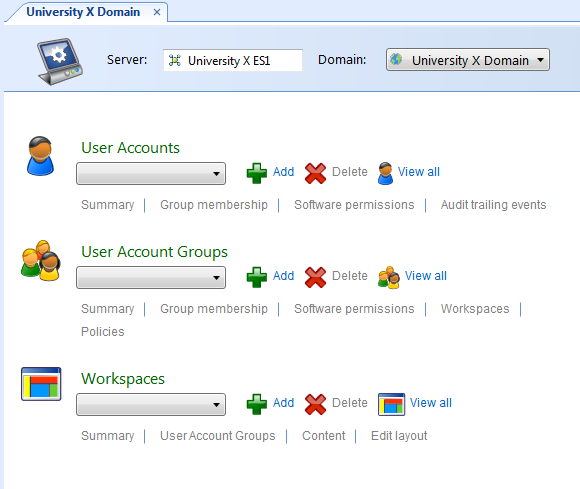
In the User Account Groups list, select the user account group whose path permissions you want to remove.
Click Software Permissions .
In the Path list, select the path whose permissions you want to remove from the user account group.
action_zoom_plus_stroke 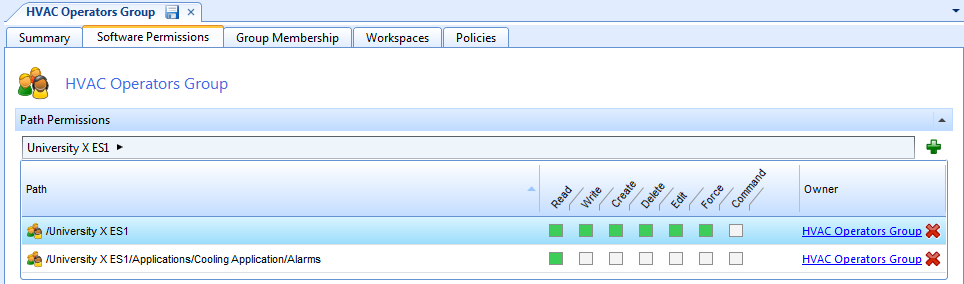
Click the Remove button
.action_zoom_plus_stroke 
 Software Permissions and User Account Groups
Software Permissions and User Account Groups
 Software Permissions
Software Permissions
 Assigning Software Permissions to a User Account Group
Assigning Software Permissions to a User Account Group
 Editing the Software Permissions of a User Account Group
Editing the Software Permissions of a User Account Group
 Restricting the Permission to Change the Alarm State Sort Order
Restricting the Permission to Change the Alarm State Sort Order
 User Account Group – Software Permissions Tab
User Account Group – Software Permissions Tab
 Removing Path Permissions from a User Account
Removing Path Permissions from a User Account
 Account Management Control Panel
Account Management Control Panel
 Software Permission Rules
Software Permission Rules