
Ratgeber
Configuring Reports User Account
You use WebReports Administrator to configure the Reports user account and password in Reports Server. Use the same Reports user account and password in the Enterprise Server and the Reports Server to ensure proper communication between the two servers.
In Windows Explorer, navigate to the folder where the Report Agent is placed. The default folder is C:\Program Files (x86)\Schneider Electric EcoStruxure\Building Operation WebReports\StruxureWare Reporting Agent .
Right-click SE.WebReports.Administrator and then click Run as administrator .
In the User name box, type the name of the Reports user account.
HinweisThe user account must belong to the Reports Administrators user group. Für weitere Informationen siehe User Account – Group Membership Tab .
action_zoom_plus_stroke 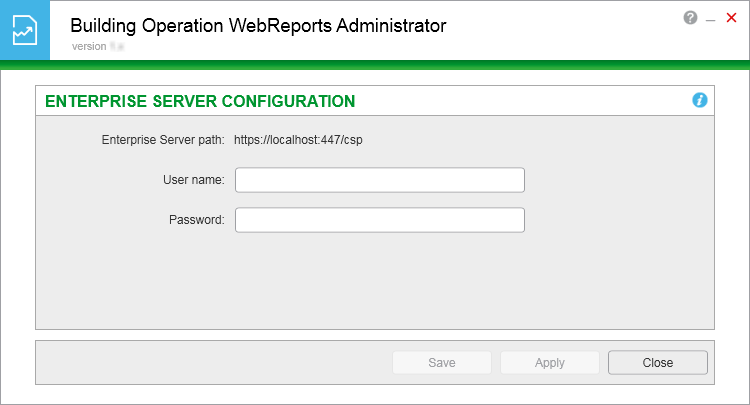
In the Password box, type the password of the Reports user account.
Click Save .
 WebReports Administrator - Enterprise Server Configuration
WebReports Administrator - Enterprise Server Configuration
 WebReports Administrator - Enterprise Server Configuration Dialog Box
WebReports Administrator - Enterprise Server Configuration Dialog Box
 User Account – Group Membership Tab
User Account – Group Membership Tab
 Could not Connect to Reports Database
Could not Connect to Reports Database
 Authentication Failed
Authentication Failed