
Pojęcie
Electrician Workflow for the eCommission Application
Use this workflow with the eCommission SmartX Controllers mobile application to check out I/O following the installation and wiring of MP Series controllers and other devices. Complete the tasks listed in the following flowchart. Information related to each task can be found in the sections following the flowchart.
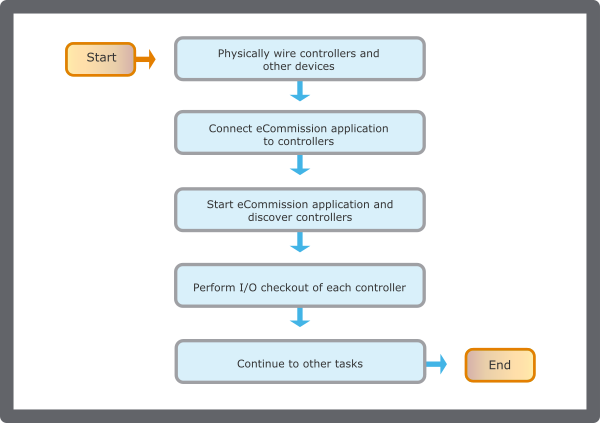
Physically wire together the MP Series controllers and other devices that are to be connected.
Connect the eCommission application to the MP Series controllers.
Więcej informacji zawiera Connection and Architecture Options .
Start the eCommission application and log in, and then discover MP Series controllers on the network.
Więcej informacji zawiera Downloading and Starting the eCommission SmartX Controllers Mobile Application .
For each MP Series controller, perform checkout of its inputs and outputs.
Więcej informacji zawiera Performing I/O Checkout .
After connecting and checking out the MP Series controllers, you can proceed to other tasks as needed:
Capture device information from the controllers
Więcej informacji zawiera Capturing a Device with the Controller List Creator .
 Connection and Architecture Options
Connection and Architecture Options
 Downloading and Starting the eCommission SmartX Controllers Mobile Application
Downloading and Starting the eCommission SmartX Controllers Mobile Application
 Performing I/O Checkout
Performing I/O Checkout
 Capturing a Device with the Controller List Creator
Capturing a Device with the Controller List Creator
 Connection Workflow for the Commission Mobile Application
Connection Workflow for the Commission Mobile Application
 Technician Workflows for eCommission Application
Technician Workflows for eCommission Application
 Flow Balancer Workflow
Flow Balancer Workflow