
Concept
Grounding and Power for Systems with RP-C 230 V Controller Models
This section provides grounding and power recommendations for system configurations with the RP-C controller models that support 230 VAC input power.
Use the following recommendations to design a good working system:
Select any of terminals 4 or 5 to be used as G0 (Power Ground/Common).
Any of terminals 4 or 5 becomes G0 as long as it is connected to RET in some way.
G0 (terminal 4 or 5) can be connected to RET. Avoid this if not necessary.
G0 and/or RET can be connected to protective earth ground (PE). Avoiding this connection is preferable, as it can cause circulating ground currents.
Do not connect RET to terminal 3 as the creepage distance must be at least 5.5 mm from mains voltage to RET.
The fuse (circuit breaker) F11 must be rated 3 A or higher.
Signal Ground Rail (SGR) is not needed.
Use the recommendations in the following subsections for interconnecting several RP-C 230 V controller models. For more information, see RP-C Models .
For the RP-C-16A-F-230V controller model, the recommendations differ depending on the hardware version of the controller. This is because terminal 3 differs between different hardware versions of that controller model. For more information, see Differences Between RP-C Hardware Versions .
The hardware version is shown on the label on the side of the device. If the side of the device is not accessible, the text on the front can be used to identify the hardware version. For example, “SpaceLogic RP-C” is displayed on devices of hardware version 10 and later, while “SmartX IP Controller” is printed on devices of hardware version 9 and earlier.
When interconnecting several RP-C 230 V controller models:
Avoid interconnection of local grounds (G0/RET) for different RP-Cs by using non-shielded Ethernet network cables. Avoid shielded Ethernet network cables. Also, do not connect G0/RET from one RP-C with G0/RET of a different RP-C.
It is important to know that several nodes are internally interconnected to the common signal ground. This is important to help avoid ground loops and incorrect supply of G0. The following nodes are all interconnected:
All RET terminals (20, 23, 26, and 29)
Antenna connector
USB connector shields
Ethernet network connector shields
RS-485 (Room bus and Sensor bus) ground reference
Terminal 3 (PE) is connected to RET through a positive temperature coefficient (PTC) thermistor.
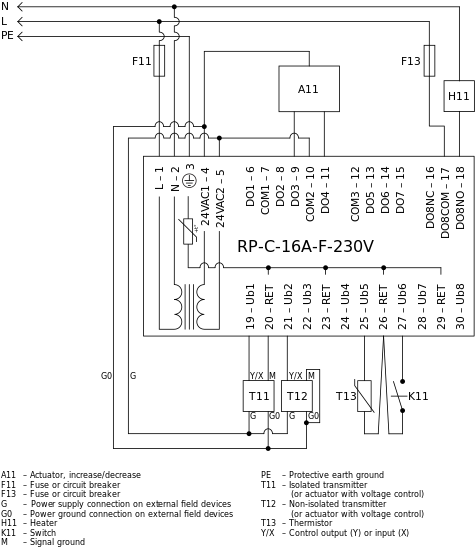
When interconnecting several RP-C-16A-F-230V controllers of hardware version 9 and earlier:
Avoid interconnection of local grounds (G0/RET) for different RP-Cs by using non-shielded Ethernet network cables. Avoid shielded Ethernet network cables. Also, do not connect G0/RET from one RP-C with G0/RET of a different RP-C.
If the local grounds (G0/RET) of different RP-Cs are interconnected, every RP-C with local ground connection to another device must be grounded to PE.
It is necessary to connect RET to PE because the RP-C is supplied from mains voltage and a small touch current (<0.2 mA) is generated by the RP-C's internal AC/DC converter. If several RP-Cs are interconnected, the sum of all touch currents can be high, making it dangerous to touch parts such as the antenna or other parts connected to the internal ground.
It is important to know that several nodes are internally interconnected to the common signal ground. This is important for safety reasons and to help avoid ground loops and incorrect supply of G0. The following nodes are all interconnected:
All RET terminals (20, 23, 26, and 29)
Antenna connector
USB connector shields
Ethernet network connector shields
RS-485 (Room bus and Sensor bus) ground reference

 I/O Wiring
I/O Wiring
 Grounding and Power
Grounding and Power
 RP-C Controllers
RP-C Controllers
 Grounding and Power for Systems with RP-C 24 V Controller Models
Grounding and Power for Systems with RP-C 24 V Controller Models
 RP-C Models
RP-C Models
 Differences Between RP-C Hardware Versions
Differences Between RP-C Hardware Versions
 Danger
Danger
 Warning
Warning