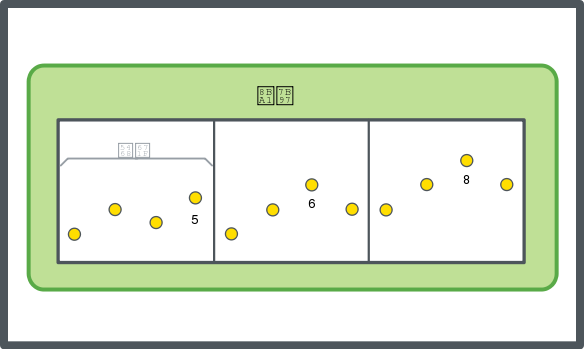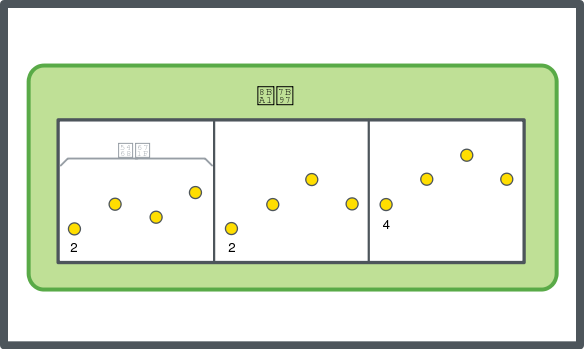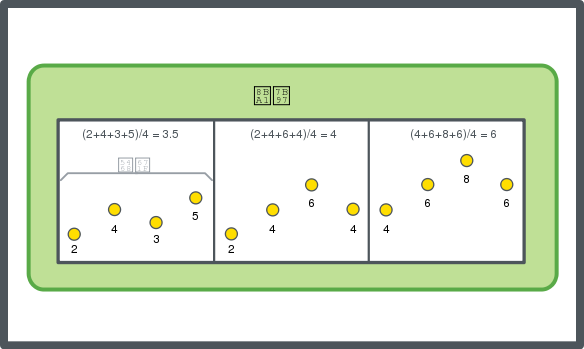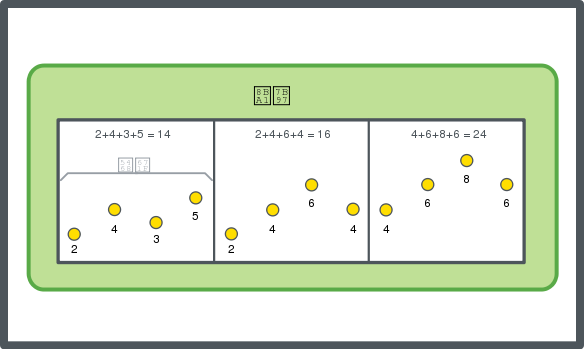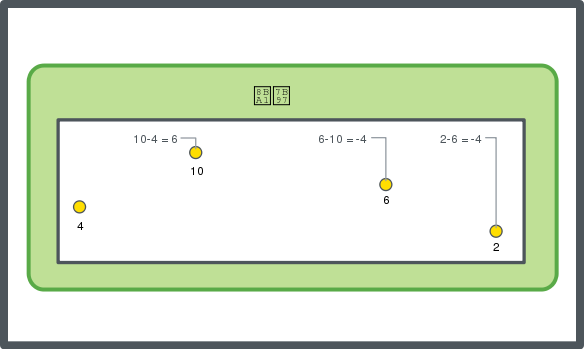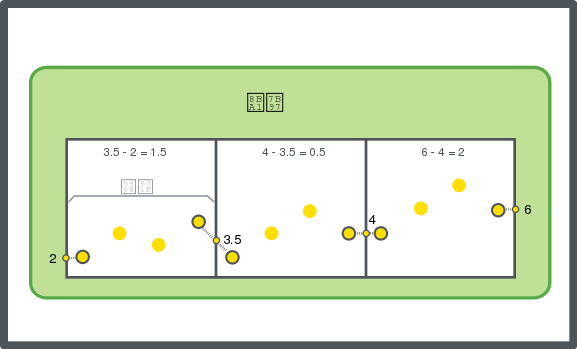如何
在趋势日志列表中附加计算方法
您可以在趋势日志列表中附加计算方法,以处理记录值和显示结果。
在 WorkStation 的 系统树 窗格,选择想要附加计算方法的趋势日志列表。
在 趋势日志列表 工具栏,点击 打开趋势日志列表设置 按钮
。action_zoom_plus_stroke 
在趋势日志清单属性的 计算方法 框中,选择一个计算。
在 周期增量 框中,如果计算方法是带周期的增量计算,选择 是 。
在 周期 框中,选择要执行计算方法的时间跨度。
注释:If Custom is selected in the Period box, enter a custom time span for which the calculation method is to be executed in the Custom period box and the time when you want the custom period to start in the Custom period alignment boxes.
To calculate the required number of records for a trend log, multiply the number of records in one day with the number of days you want the trend log to record. For example, the interval of the trend log is set to 1 hour, then this gives 24 recorded values per day. The trend log should record at least one month of recorded values equal to 31 days. For example, the number of records = 24 x 31 = 744.
在 自定义周期 框中,输入要执行计算方法的自定义时间跨度。
在 自定义周期调整 框中,输入想要自定义周期开始的时间。
点击 确定 。
现在会在趋势日志列表中附加计算方法。
 计算方法
计算方法
 Trend Log List Properties
Trend Log List Properties
 Meter Trend Log Calculation Fails
Meter Trend Log Calculation Fails