Log on to rate and give feedback
1
2
3
4
5
Log on to rate
0

How to
Products:
WebReports
Functionalities:
Reports
Product version:
1.8, 1.9
4/14/2015
Deleting a Report Schedule
You delete a report schedule when you want to remove the schedule from your schedule list.
To delete a report schedule
In WebReports, on the menu bar, click Schedules .
In the Select existing schedule list, select the schedule that you want to delete.
action_zoom_plus_stroke 
Click Delete .
action_zoom_plus_stroke 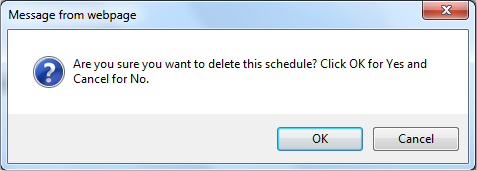
Click OK .
 Dashboard Reports
Dashboard Reports
 Schedules for Dashboard Reports
Schedules for Dashboard Reports
 Report Schedule Modifications
Report Schedule Modifications
 Creating a One Time Only Report Schedule
Creating a One Time Only Report Schedule
 Creating a Daily Report Schedule
Creating a Daily Report Schedule
 Creating a Weekly Report Schedule
Creating a Weekly Report Schedule
 Creating a Monthly Report Schedule
Creating a Monthly Report Schedule
 Editing a Report Schedule
Editing a Report Schedule
 Disabling a Report Schedule
Disabling a Report Schedule