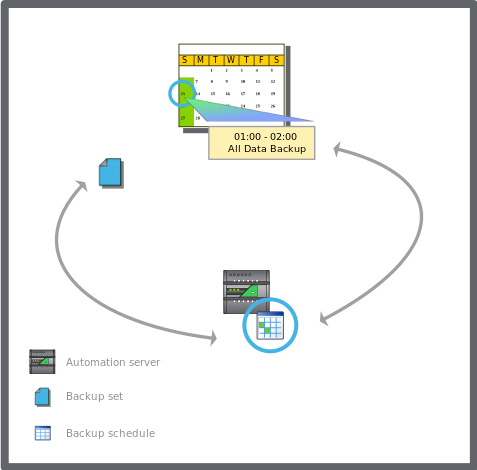Log on to rate and give feedback
1
2
3
4
5
Log on to rate
0

Modalità
Prodotti:
AS-B, Enterprise Central, Enterprise Server, AS-P, Project Configuration Tool
Funzionalità:
Funzionalità di base
Versione del prodotto:
3.2, 3.3, 2022
15/10/2020
Editing a Backup Schedule
You edit a backup schedule, which is combined with a backup rule, to change the frequency of the backup.
To edit a backup schedule
In WorkStation, in the System Tree pane, select the EcoStruxure BMS server you want to configure.
Click the Control Panel tab.
Click Backup rules .
In the Backup Rules view, in the Schedule column, click the schedule that you want to modify.
Revise the schedule and then click the Save button
.action_zoom_plus_stroke 
 Backup Schedules
Backup Schedules
 Backup Rules View
Backup Rules View
 Adding a Weekly Event
Adding a Weekly Event
 Modifica di un evento settimanale
Modifica di un evento settimanale
 Aggiunta di un evento di eccezione per una data
Aggiunta di un evento di eccezione per una data
 Editing a Date Exception Event
Editing a Date Exception Event
 Adding a Date Range Exception Event
Adding a Date Range Exception Event
 Editing a Date Range Exception Event
Editing a Date Range Exception Event
 Adding a Calculated Exception Event
Adding a Calculated Exception Event
 Editing a Calculated Exception Event
Editing a Calculated Exception Event
 Schedule Editor – Basic View
Schedule Editor – Basic View
 Synchronizing EcoStruxure BMS Server Backups on a Network
Synchronizing EcoStruxure BMS Server Backups on a Network
 Backup Rules View
Backup Rules View
 Advanced Schedule Editor – Graphic View
Advanced Schedule Editor – Graphic View
 Edit Time Value Period Dialog Box
Edit Time Value Period Dialog Box