Log on to rate and give feedback
1
2
3
4
5
Log on to rate
0

User Interface
Products:
WebStation
Functionalities:
Schedules
Product version:
1.8, 1.9
2/13/2014
Schedule Event Properties Dialog Box – Weekly View
Use the Weekly View in the Schedule Event Properties dialog box to create a new weekly event for an existing schedule.
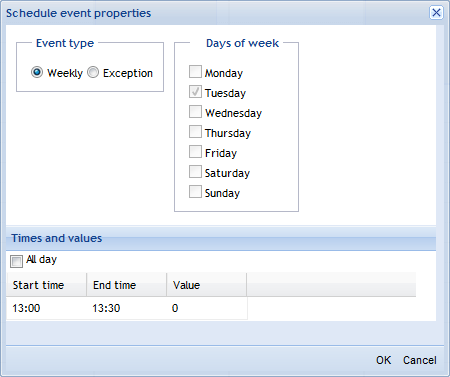
Figure:
Schedule event properties dialog box – Weekly view
|
Component |
Description |
|
Event type |
Click Weekly to select a weekly event type. |
|
All Day |
Select All Day for an all day event. |
|
Start time |
Double-click and type a start time for the exception event. |
|
End time |
Double-click and type an end time for the exception event. |
|
Value |
Double-click and type a value for the exception event. |
 Weekly Events in WebStation
Weekly Events in WebStation
 Schedule Event Properties Dialog Box – Single Date Exception View
Schedule Event Properties Dialog Box – Single Date Exception View
 Schedule Event Properties Dialog Box – Date Range Exception View
Schedule Event Properties Dialog Box – Date Range Exception View
 Schedule Event Properties Dialog Box – Calculated Exception View
Schedule Event Properties Dialog Box – Calculated Exception View
 Schedule Event Properties Dialog Box – Calendar Reference View
Schedule Event Properties Dialog Box – Calendar Reference View