Log on to rate and give feedback
1
2
3
4
5
Log on to rate
0

Concept
Products:
WebStation
Functionalities:
Schedules
Product version:
1.8, 1.9
3/19/2011
Weekly Events in WebStation
A weekly event occurs every week for an extended period of time on a regular basis. You can schedule more than one weekly event for each day of the week.
For example, in an analog schedule, for Monday, you schedule an air vent in a gym to open to 40 % at 08:00 for a yoga class. For a more intense class at 10:00, you schedule the air vent to open to 100 % until 13:00. Finally, at 13:00, you schedule the air vent to close to 60 % until 20:00.
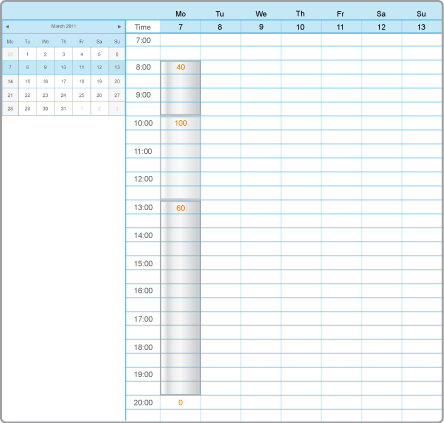
Figure:
Example weekly events for a Monday
These events occur every Monday unless an exception event overrides the weekly event.
 How Schedules Work
How Schedules Work
 Schedule Events
Schedule Events
 Adding a Weekly Event
Adding a Weekly Event
 Editing a Weekly Event
Editing a Weekly Event
 Editing the Start Time for a Schedule Event
Editing the Start Time for a Schedule Event
 Editing the End Time for a Schedule Event
Editing the End Time for a Schedule Event
 Schedule Workspace
Schedule Workspace
 Schedule Event Properties Dialog Box – Weekly View
Schedule Event Properties Dialog Box – Weekly View