
Specifications
SpaceLogic RP-V Advanced

Introduction
SpaceLogic™ RP-V is a room-purpose, fully programmable, IP based field controller dedicated for VAV cooling and Heating applications. The RP-V integrates a controller, a damper actuator, and an air flow sensor in a single compact unit for ease of installation. The RP-V can either be used as a standalone BACnet/IP controller, BACnet/SC node, or as part of an EcoStruxure BMS with a SpaceLogic AS-P or AS-B server or an Enterprise Server as the parent server. The RP-V can also be reconfigured through the EcoStruxure Building Operation software to use BACnet MS/TP, instead of BACnet/IP. The RP-V features a wireless chip, which enables commissioning of the controller with the Commission mobile application and allows tenants to change the room comfort settings using their smartphones with the Engage mobile application. RP-V comes in two models with different I/O count. Web services enable web access directly to the RP-V, making the controller an open IoT hub in the room or space area.
The RP-V has the following features:
IP enabled with dual-port Ethernet switch
BACnet/SC node
Integrated damper actuator with feedback signal
Torque rating of 10 Nm (88.5 lbf.in)
Factory-calibrated air flow sensor
Versatile onboard I/O point mix
Built-in isolated power supply
Wireless connectivity
Advanced monitoring
Two configurable RS-485 ports
Sensor bus for living space sensors
Room bus for Connected Room Solutions
Modbus RTU subnetwork
BACnet MS/TP support (adapter required)
Engage mobile application for room comfort settings
Commission mobile application for commissioning of the controller before the BMS is in place
Full EcoStruxure Building Operation software support, providing efficient engineering tools
Web services through RESTful API
IP connectivity, flexible network topologies, and support for BACnet/SC applications
The BACnet/IP controllers are based on open protocols that simplify interoperability, IP configuration, and device management, and can be enabled as BACnet/SC nodes for increased cybersecurity:
IP addressing
BACnet/IP or BACnet/SC communications
DHCP for easy network configuration
The BACnet/IP controllers have a dual-port Ethernet switch, which enables flexible network topologies:
Star
Daisy chain
Rapid Spanning Tree Protocol (RSTP) ring
In a star topology, the controller and the parent EcoStruxure BMS server are individually connected to an Ethernet switch. Daisy-chain multiple controllers together to reduce installation time and cost. When using a ring network topology, in the event of a broken IP network or a non-operational controller, RSTP will enable rapid identification of the location of the detected error while maintaining communication with the controllers on either side of the break.
BACnet/SC (Secure Connect) support
The BACnet/IP controllers support BACnet/SC applications as a BACnet/SC node. This allows the controllers to be used in a BACnet/SC network, which allows secure transport of BACnet traffic and information between BACnet/SC devices over private and public networks without the need for BBMDs, VLANs, and VPNs, because the BACnet/SC protocol uses WebSocket technology and TLS 1.3 encryption. In addition, BACnet/SC uses certificate management to help ensure only those devices authorized to be on a BACnet/SC network can operate on that network.
Models with a versatile mix of I/O points
The RP-V Advanced range includes two models with different I/O point count and a versatile mix of I/O point types that match a wide variety of VAV applications. The universal inputs/outputs are highly flexible and can be configured as either inputs or outputs.
|
I/O Point Types |
RP-V-4A |
RP-V-5A |
|
Universal I/O Type Ub |
4 |
2 |
|
Solid-state relay outputs (MOSFET) |
- |
3 |
|
Configurations |
Universal I/O Type Ub |
Solid-state Relay Outputs (MOSFET) |
|
Digital inputs |
yes |
- |
|
Counter inputs |
yes |
- |
|
Supervised inputs |
yes |
- |
|
Voltage inputs (0 to 10 VDC) |
yes |
- |
|
Current inputs (0 to 20 mA) |
yes |
- |
|
Temperature inputs |
yes |
- |
|
Resistive inputs |
yes |
- |
|
Voltage outputs (0 to 10 VDC) |
yes |
- |
|
Digital outputs |
- |
yes |
|
Digital pulsed outputs |
- |
yes |
|
PWM outputs |
- |
yes |
|
Tristate outputs |
- |
yes |
|
Tristate pulsed outputs |
- |
yes |
The universal inputs/outputs are ideal for any mix of temperature, pressure, flow, status points, and similar point types in a building control system.
As counter inputs, the universal inputs/outputs are commonly used in energy metering applications. As supervised inputs, they are used for security applications where it is critical to know whether or not a wire has been cut or shorted. These events provide a separate indication of alarms and events in the system.
For all analog inputs, maximum and minimum levels can be defined to automatically detect over-range and under-range values.
The universal inputs/outputs are capable of supporting analog outputs of type voltage outputs. Therefore, the universal inputs/outputs support a wide range of devices, such as actuators.
Only devices with safe extra low voltage equipment (SELV/PELV) inputs/outputs should be connected to the universal inputs/outputs.
The solid-state relay (SSR) outputs can be used in many applications to switch 24 VAC or 24 VDC on or off for external loads such as actuators, relays, or indicators. SSRs are silent and are not adversely affected by relay contact wear.
Integrated damper actuator with feedback signal
The integrated damper actuator allows for simplified installation of RP-V directly over the damper shaft. This means that separate installation, wiring, and positioning of the damper motor is not needed. RP-V uses the same actuator mechanics as MP-V and many Schneider Electric VAV controller models from the Andover Continuum, TAC Vista, and TAC I/A Series product lines. The feedback signal from the actuator makes it possible to determine the exact position of the damper. The actuator also features a push button for manual positioning of the damper during commissioning.
Factory-calibrated air flow sensor
The factory-calibrated air flow sensor uses a micro-flow channel integrated with the sensor chip that requires only a small air flow from the velocity probe. The sensor requires no maintenance and a minimum of field adjustments.
Built-in isolated power supply
The RP-V controller has a built-in power supply designed to accommodate 24 VAC input power. The AC power input (L and N) is galvanically isolated from the electronics. This minimizes the risk of damage due to earth currents and permits the input power to be wired without concern for AC polarity matching. With the isolated AC power input, you can use a central transformer for many RP-Vs, instead of one transformer for each RP-V, to reduce installation costs.
Wireless connectivity
RP-V is a Bluetooth Low Energy (BLE) enabled product. You can use this wireless connectivity option to connect the RP-V with a smartphone or tablet running the Commission mobile application or the Engage mobile application for room comfort settings.
Through Wireless Adapter - Advanced connected to the host USB port, Zigbee TM wireless connectivity can be enabled for the RP controller. The controller can extend its point count through the Zigbee wireless network and bring flexibility in your applications. The RP controller equipped with the adapter is a Zigbee Certified Product that is compliant with Zigbee 3.0. For more information on the adapter and supported wireless devices, see the Wireless Adapter - Advanced Specification Sheet.
Advanced monitoring
The BACnet/IP controllers support local trends, schedules, and alarms, enabling local operation when the controller is offline or used in standalone applications.
The battery-free power backup of the memory and real-time clock helps prevent data loss and allows seamless and quick recovery after a power disruption.
In WorkStation, you update the firmware of multiple BACnet/IP controllers at the same time and with minimum down time. The EcoStruxure BMS server keeps track of the installed firmware to support backup, restore, and replacement of the controllers and sensors. The server can host controllers of different firmware versions.
Two configurable RS-485 ports
The RP-V controller has two configurable RS-485 ports, which can be configured to support three different types of networks:
Sensor bus
Room bus
Modbus network
The controller can host two networks, but only one of each network type.
One of the RS-485 ports can alternatively be configured to support BACnet MS/TP network communication with the automation server, instead of BACnet/IP. For more information, see section “BACnet MS/TP support”. The other RS-485 port can then be configured to support either sensor bus, room bus, or Modbus network.
Sensor bus for living space sensors
The BACnet/IP controllers provide an interface designed for the SpaceLogic Sensor family of living space sensors. The SpaceLogic Sensor devices offer an efficient way to sense the temperature, humidity, CO 2 , and occupancy in a room. The SpaceLogic Sensor devices are available with different combinations of sensor types and various covers and user interface options, such as touchscreen, setpoint and override buttons, and blank covers.

The RP controller sensor bus provides both power and communications for up to four sensors that are daisy-chained using standard Cat 5 (or higher) cables. This maximum number of sensors that can be connected to a controller is regardless of the sensor model and the combination of cover and sensor base type:
Blank covers: Up to four sensors of any combination of sensor base types
3-button and touchscreen covers: Up to four sensors of any combination of sensor base types
SpaceLogic LCD temperature sensors: Up to four sensors are supported
The maximum total length of the sensor bus is 61 m (200 ft). For more information, see the SpaceLogic Sensors - SXWS Sensors for MP and RP IP Controllers - Specification Sheet.
The RS-485 Power Adapter can be used for injecting 24 VDC from an external 24 VDC power supply to the bus. For more information, see the RS-485 Adapters Specification Sheet.
Room bus for Connected Room Solutions
The RP controller room bus allows RP controller expansion modules to be connected to the controller for people counting, motion detection, luminosity and sound pressure level measurements, Bluetooth Low Energy based applications, and control of electric lights and window blinds.
The RP-V Advanced controller room bus supports up to four connected RP controller expansion modules with the following restrictions:
Maximum of one DALI light module
Maximum of one SMI blind module
Maximum of two Multi-sensor or Insight-Sensor devices
Maximum total length of the room bus is 72 m (236 ft).
The RS-485 Power Adapter can be used for injecting 24 VDC from an external 24 VDC power supply to the bus. For more information, see the RS-485 Adapters Specification Sheet.
For more information, see the Specification Sheets for the RP controller expansion modules.
Modbus RTU subnetwork
The RP controller Modbus network allows standard Modbus devices and the KNX Modbus gateway (RP-C-EXT-KNX) to be connected to the controller.
The Modbus RTU protocol is used for the communication. The RP controller acts as the Modbus client and the connected devices act as servers.
For connection to Modbus devices, it is recommended to use the non-isolated RS-485 adapter to provide screw termination. The adapter converts an RS-485 RJ45 interface to screw terminals. The adapter can be ordered from Schneider Electric. For more information, see the RS-485 Adapters Specification Sheet.
To connect the adapter, it is recommended that you use a Cat 5 (or higher) UTP cable with eight conductors and RJ45 connectors. The cable should be rated for the target environment and have a maximum length of 0.3 m (12 in.). The cable is not included and needs to be purchased separately.
The maximum number of Modbus devices that can be connected to an RP controller depends on the type of Modbus device and the number of Modbus registers.
The RP-V Advanced controller Modbus network supports up to 10 connected Modbus devices with the following restrictions:
Maximum of one KNX Modbus gateway (RP-C-EXT-KNX)
Maximum of 250 Modbus registers per network
64-bit Modbus registers are supported, which can be used in energy metering.
Modbus device types are pre-configured Modbus applications for quick and easy Modbus device integration in EcoStruxure Building Operation solutions. For information on the Modbus devices supported using Modbus device types, see the document EcoStruxure Building - Modbus Device Integration - Supported Device Brochure.
BACnet MS/TP support
The RP controllers support both BACnet IP and MS/TP protocols. The controller can be configured to use either protocol. This feature enables both retrofitting of MNB and b3 BACnet devices while reusing parts of the existing cabling and equipment, as well as a later transition from the BACnet MS/TP (RS-485) network to an IP based network.
An RJ45 to screw terminal block adapter is required to connect the RP controller to the BACnet MS/TP network of the AS-P or AS-B server. The adapter can be ordered from Schneider Electric. The adapter is available in two models, with an isolated or non-isolated RS-485 interface. For more information, see the RS-485 Adapters Specification Sheet.
To connect the adapter, it is recommended that you use a Cat 5 (or higher) UTP cable with eight conductors and RJ45 connectors. The cable should be rated for the target environment and have a maximum length of 0.3 m (12 in.). The cable is not included and needs to be purchased separately.
In retrofit projects with MNB devices, the RP controllers can be mixed with MNB devices on the BACnet MS/TP network. The isolated adapter is used for connection of a controller. The adapter is connected to the RS-485 Com B port on the controller.
In retrofit projects with b3 BACnet devices, the RP controllers can be mixed with b3 BACnet devices on the BACnet MS/TP network. The non-isolated adapter is used for connection of a controller. The adapter can be connected to either the RS-485 Com A or Com B port on the controller.
In retrofit projects with only RP controllers on the BACnet MS/TP network, the non-isolated adapter is used for connection of a controller. The adapter can be connected to either the RS-485 Com A or Com B port on the controller.
Engage mobile application
The Engage mobile application enables control of room temperature, fan speed, lights, and blinds/shades directly from a smartphone. A user can manage these settings when the application is connected to the RP controller.
The Engage mobile application is free and available for download from Google Play and Apple App Store.
For more information, see the Engage Specification Sheet.
Commission mobile application
The Commission mobile application is designed for local configuration, field deployment, commissioning of BACnet/IP controllers, and air flow balancing of VAV units. The mobile application reduces the commissioning time, allows flexibility in project execution, and minimizes dependencies on network infrastructure.
The mobile application is designed for use with Android, Apple (iOS), and Microsoft Windows 10 and Windows 11 devices. For more information, see the EcoStruxure Building Commission Specification Sheet.

Using the Commission mobile application, you can connect to one or many RP controllers. You can connect to a single RP controller using the controller's built-in Bluetooth connectivity or using the SpaceLogic Bluetooth Adapter connected to a SpaceLogic Sensor. Using a wireless access point or a network switch, you can connect to a network of RP controllers on the local IP network.
With the Commission mobile application, you can easily discover BACnet/IP controllers on the IP network. You can change the configuration of each controller, including the BACnet and IP network settings, location, and parent server. To save engineering time, you can save common device settings and then reuse them for controllers of the same model.
The Commission mobile application does not require an EcoStruxure BMS server or a network infrastructure to be in place. You can use the mobile application to load the controller application directly into the local BACnet/IP controller and deploy the controller. The controller application can be created offline using Project Configuration Tool or WorkStation. You can use the mobile application to change the behavior of an installed standard controller application, such as configuring temperature setpoints. You can also perform an I/O checkout to verify that the controller's I/O points are configured, wired, and operating correctly.
You can perform I/O checkout on the RP controller room bus to verify proper communication over the room bus between the RP controller and the associated RP controller expansion modules. Module type mismatches or address mismatches can then be resolved. After wiring the physical inputs and outputs of the RP controller expansion modules, you can perform the following tasks on the different modules:
DALI light modules: discover, wink, and associate DALI lights with the logical software points, and test individual lights
0-10V light modules: test individual lights
Blind modules: calibrate and test blinds
Relay module: test outputs
Using the Commission mobile application, you can perform air flow balancing of VAV units controlled by RP-Vs. An intuitive workflow automatically guides you through the process. After the flow balancing, you can generate a report in HTML format for one or more VAV units. The balancing parameters associated with each RP-V are stored in the parent server, which makes it easier to replace the controller if necessary.
Full EcoStruxure Building Operation software support
The power of the RP controller is fully realized when it is part of an EcoStruxure BMS, which provides the following benefits:
WorkStation/WebStation interface
Script and Function Block programming options
Device discovery
Engineering efficiency
Preconfigured BMS applications for HVAC and Connected Room Solutions
Zoning option
WorkStation and WebStation provide a consistent user experience regardless of which EcoStruxure BMS server the user is logged on to. The user can log on to the parent EcoStruxure BMS server to engineer, commission, supervise, and monitor the BACnet/IP controller and its I/O as well as its attached SpaceLogic Sensor devices. For more information, see the WorkStation and WebStation specification sheets.
The fully programmable RP and MP controller models have both Script and Function Block programming options. Existing programs can easily be reused between the EcoStruxure BMS server and the controller.
The enhanced Device Discovery in WorkStation enables you to easily identify BACnet/IP controllers on a BACnet network and to associate the controllers with their parent server.
The engineering and maintenance of BACnet/IP controllers can be done very efficiently using the EcoStruxure Building Operation reusability features. With these features, you can create library items (Custom Types) for a complete controller application that contains programs and all necessary objects such as trends, alarms, and schedules. The controller application in the Custom Types library is reusable across all controllers of the same model. You can use the controller application as a base for creating new controllers intended for similar applications. You can then edit the controller application, and the changes are automatically replicated to all controllers, while each controller keeps its local values.
WorkStation supports both online and offline engineering of BACnet/IP controllers. You can make the configuration changes online or use database mode to make the changes offline. In database mode, the changes are saved to the EcoStruxure Building Operation database so that you can apply the changes to the controllers later.
Project Configuration Tool enables you to perform all the engineering off site, without the need for physical hardware, which minimizes the time you need to spend on site. You can run the EcoStruxure BMS servers virtually and engineer the BACnet/IP controllers before you deploy your server and controller applications to the servers and controllers on site. For more information, see the Project Configuration Tool specification sheet.
To improve engineering efficiency and standardize engineering practices, fully designed and tested controller applications are available at bms-applications.schneider-electric.com for use with the RP controllers. This library contains applications for different RP controller models and application types, such as fan coil units, VAV, ceiling solutions, lights and blinds. These preconfigured controller applications are packages that include all software programs, and for example graphics, alarms, and documentation such as functional specifications and I/O wiring schedules, that are needed for your projects. The online repository can be accessed using common web browsers on Windows PCs as well as mobile devices running Apple iOS 11.3 (or later) and Android 6.0 Marshmallow (or later).

The Zoning option for WorkStation and WebStation provides access to an interactive zoning tool that enables easy reconfiguration of Connected Room Solutions and flexibility when switching between zones. The WebStation zoning tool provides a graphical interface that enables quick editing of zones from any web browser device.
The RP-V-4A and RP-V-5A models models support up to two segments, which can be used to support rezoning in a building.
Web services
The RP controller uses the RESTful API, which allows IT web services to easily interact with software applications. The flexibility of the RESTful API allows the RP controller to handle multiple types of input and return different data formats. With Web services, clients can read/write data (BACnet values) directly from/to the controller. Web services use resource methods GET, PUT, POST, and DELETE to access and use the data. HTTPS is used for communication between the client and the controller.
The Web services function is disabled by default. When enabled, it requires approximately 200 kB of RP controller memory.
|
Product |
Part number |
|
RP-V-4A
|
SXWRPV4A10001
|
|
RP-V-5A
|
SXWRPV5A10001
|
|
Product |
Part number |
|
Adapter for damper shaft diameter 9.5 mm (0.375 inch)
|
AM-135
|
|
In-line air filter |
01-2100-272 |
|
Isolated RS-485 adapter
|
SXWISORS48510001
|
|
Non-isolated RS-485 adapter
|
SXWNISORS48510001
|
|
RS-485 power adapter
|
SXWNISORS485P10001
|
|
SpaceLogic Wireless Adapter - Advanced
|
SXWZBAUSB10001
|
|
SpaceLogic Bluetooth Adapter
|
SXWBTAECXX10001
|
For more information on part numbers for Network Connectivity Accessories, see the For more information, see Product Selection Guide - EcoStruxure Building ..
Specifications
| AC input | |||||||||||
Type
|
Isolated Class 2 input
|
||||||||||
Nominal voltage
|
24 VAC
|
||||||||||
Operating voltage range
|
+/-15 %
|
||||||||||
Frequency
|
50/60 Hz
|
||||||||||
Maximum power consumption (RP-V-4A and RP-V-5A)
|
18 VA
|
||||||||||
|
|||||||||||
| a) The example of 4.6 VA for the Sensor Bus (Com A) and 2 VA for the Room Bus (Com B) is based on a 2.8 W load on Com A and a 1.2 W load on Com B. This gives an approximate conversion factor of 1.644 VA per Watt, which can be applied to the total Com A and Com B loads, which should not exceed 4 W total for the two ports or 3 W per port. | |||||||||||
Power input protection
|
MOV suppression and internal fuse
|
||||||||||
| Environment | |||||||||||
Ambient temperature, operating
|
0 to 50 °C (32 to 122 °F)
|
||||||||||
Ambient temperature, storage
|
-40 to +70 °C (-40 to +158 °F)
|
||||||||||
Maximum humidity
|
95 % RH non-condensing
|
||||||||||
| Material | |||||||||||
Plastic flame rating
|
UL94 V-0
|
||||||||||
Ingress protection rating
|
IP 20
|
||||||||||
| Mechanical | |||||||||||
Dimensions
|
168 W x 201 H x 65 D mm (6.6 W x 7.9 H x 2.6 D in.)
|
||||||||||
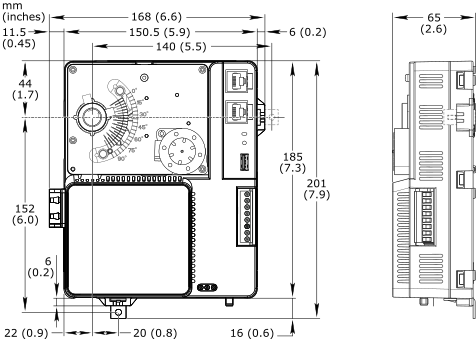
|
|||||||||||
Weight
|
1.132 kg (2.496 lb)
|
||||||||||
Installation
|
Over the damper shaft
|
||||||||||
Terminal blocks
|
Fixed
|
||||||||||
| Compatibility | |||||||||||
EcoStruxure BMS server communication
|
|||||||||||
EcoStruxure Building Operation
|
version 4.0.1 and later
|
||||||||||
BACnet MS/TP network support
|
|||||||||||
EcoStruxure Building Operation
|
version 4.0.2 and later
|
||||||||||
Modbus 64-bit register support
|
|||||||||||
EcoStruxure Building Operation
|
version 5.0.1 and later
|
||||||||||
BACnet/SC network support
|
|||||||||||
EcoStruxure Building Operation
|
version 6.0.1 and later
|
||||||||||
| Agency compliances | |||||||||||
Emission
|
RCM; BS/EN 61000-6-3; BS/EN IEC 63044-5-2; FCC Part 15, Subparts B and C, Class B
|
||||||||||
Immunity
|
BS/EN 61000-6-2; BS/EN IEC 63044-5-3
|
||||||||||
Radio
|
ETSI EN 300 328 V2.2.2
|
||||||||||
Safety standards
|
BS/EN 60730-1; BS/EN 60730-2-11; BS/EN IEC 63044-3; UL 916 C-UL US Listed
a
|
||||||||||
| a) RP-V-4A and RP-V-5A are marked “Enclosed Energy Management Equipment”. | |||||||||||
FCC ID
|
DVE-RV1
|
||||||||||
ISED certification number
|
IC: 24775-RV1
|
||||||||||
Fire performance in air-handling spaces
a
|
UL 2043
|
||||||||||
| a) The RP-V-4A and RP-V-5A models are approved for plenum applications. | |||||||||||
| Real-time clock | |||||||||||
Accuracy, at 25 °C (77 °F)
|
+/-1 minute per month
|
||||||||||
Backup time, at 25 °C (77 °F)
|
7 days minimum
|
||||||||||
| Communication ports | |||||||||||
Ethernet
|
Dual 10/100BASE-TX (RJ45)
|
||||||||||
USB
|
1 USB 2.0 host port (type-A), 5 VDC, 2.5 W
|
||||||||||
RS-485 port Com A
|
RS-485 (RJ45), 24 VDC
|
||||||||||
Maximum 3 W load per RS-485 port
|
|||||||||||
Maximum 4 W total load for the two RS-485 ports
|
|||||||||||
Transient voltage suppressors on communication and power signals
|
|||||||||||
RS-485 port Com B
|
RS-485 (RJ45), 24 VDC
|
||||||||||
Maximum 3 W load per RS-485 port
|
|||||||||||
Maximum 4 W total load for the two RS-485 ports
|
|||||||||||
Transient voltage suppressors on communication and power signals
|
|||||||||||
| RS-485 transceiver characteristics | |||||||||||
Transceiver type
|
Failsafe
|
||||||||||
Non-isolated
|
|||||||||||
External biasing
|
None required
|
||||||||||
Total Unit Load (UL) per device
|
Maximum 0.5 UL
|
||||||||||
| Communications | |||||||||||
BACnet
|
BACnet/IP, port configurable, default 47808
|
||||||||||
BACnet/SC, port configurable, no default port
|
|||||||||||
BACnet MS/TP, maximum bus length: 1200 m (4000 ft), maximum baud rate: 76800
|
|||||||||||
BTL B-AAC (BACnet Advanced Application Controller)
a
|
|||||||||||
| a) See the BTL Product Catalog for up-to-date details on BTL listed firmware revisions on BACnet International's home page. | |||||||||||
| Wireless connectivity | |||||||||||
| Bluetooth Low Energy | |||||||||||
Communication protocol
|
Bluetooth
®
5.1 Low Energy compliant
|
||||||||||
Frequency
|
2.402 to 2.480 GHz
|
||||||||||
Maximum output power
|
10 dBm
|
||||||||||
Maximum communication distance
|
Line-of-sight: 100 m (328 ft)
|
||||||||||
Antenna
|
Integrated antenna
|
||||||||||
RF connector for optional external antenna
|
SMA connector
|
||||||||||
External antenna (optional)
|
Restricted to the approved antenna type listed below (used in certification)
|
||||||||||
|
|||||||||||
| CPU | |||||||||||
Frequency
|
500 MHz
|
||||||||||
Type
|
ARM Cortex-A7 single-core
|
||||||||||
Internal SRAM
|
6 MB
|
||||||||||
NOR flash memory
|
48 MB
|
||||||||||
Memory backup
|
128 kB, FRAM, non-volatile
|
||||||||||
| Damper actuator | |||||||||||
Torque rating
|
10 Nm (88.5 lbf.in)
|
||||||||||
Stroke
|
0° to 90°, fully adjustable
|
||||||||||
Timing
|
Approximately 2 seconds/degree at 60 Hz and 2.4 seconds/degree at 50 Hz
|
||||||||||
Position indication
|
Visual indication
|
||||||||||
Damper position feedback
|
Yes
|
||||||||||
Manual override
|
Push-button clutch release
|
||||||||||
Damper shaft diameter
|
12.7 mm (0.5 inch) or 9.5 mm (0.375 inch)
|
||||||||||
Adapter kit AM-135 is required for 9.5 mm (0.375 inch) diameter shafts.
|
|||||||||||
Damper shaft minimum length (from VAV box)
|
22.2 mm (0.875 inch)
|
||||||||||
| Air flow sensor | |||||||||||
Range
|
0 to 249 Pa (0 to 1 inH
2
O)
|
||||||||||
Resolution
|
0.0167 Pa (0.000067 inH
2
O)
|
||||||||||
Accuracy
|
±5% of reading (typical) at 25°C (77°F)
|
||||||||||
| Universal inputs/outputs | |||||||||||
Channels, RP-V-4A
|
4 Ub, Ub1 to Ub4
|
||||||||||
Channels, RP-V-5A
|
2 Ub, Ub1 to Ub2
|
||||||||||
Absolute maximum ratings
|
-0.5 to +24 VDC
|
||||||||||
A/D converter resolution
|
16 bits
|
||||||||||
Universal input/output protection
|
Transient voltage suppressor on each universal input/output
|
||||||||||
| Digital inputs | |||||||||||
Range
|
Dry contact switch closure or open collector/open drain, 24 VDC, typical wetting current 2.4 mA
|
||||||||||
Minimum pulse width
|
150 ms
|
||||||||||
| Counter inputs | |||||||||||
Range
|
Dry contact switch closure or open collector/open drain, 24 VDC, typical wetting current 2.4 mA
|
||||||||||
Minimum pulse width
|
20 ms
|
||||||||||
Maximum frequency
|
25 Hz
|
||||||||||
| Supervised inputs | |||||||||||
5 V circuit, 1 or 2 resistors
|
|||||||||||
Monitored switch combinations
|
Series only, parallel only, and series and parallel
|
||||||||||
Resistor range
|
1 to 10 kohm
|
||||||||||
| For a 2-resistor configuration, each resistor must have the same value +/- 5 % | |||||||||||
| Voltage inputs | |||||||||||
Range
|
0 to 10 VDC
|
||||||||||
Accuracy
|
+/-(7 mV + 0.2 % of reading)
|
||||||||||
Resolution
|
1.0 mV
|
||||||||||
Impedance
|
1 Mohm
|
||||||||||
| Current inputs | |||||||||||
Range
|
0 to 20 mA
|
||||||||||
Accuracy
|
+/-(0.01 mA + 0.4 % of reading)
|
||||||||||
Resolution
|
1 μA
|
||||||||||
Impedance
|
47 ohm
|
||||||||||
| Resistive inputs | |||||||||||
10 ohm to 10 kohm accuracy
|
+/-(7 + 4 x 10
-3
x R) ohm
|
||||||||||
| R = Resistance in ohm | |||||||||||
10 kohm to 60 kohm accuracy
|
+/-(4 x 10
-3
x R + 7 x 10
-8
x R
2
) ohm
|
||||||||||
| R = Resistance in ohm | |||||||||||
| Temperature inputs (thermistors) | |||||||||||
Range
|
-50 to +150 °C (-58 to +302 °F)
|
||||||||||
| Supported thermistors | |||||||||||
Honeywell
|
20 kohm
|
||||||||||
Type I (Continuum)
|
10 kohm
|
||||||||||
Type II (I/NET)
|
10 kohm
|
||||||||||
Type III (Satchwell)
|
10 kohm
|
||||||||||
Type IV (FD)
|
10 kohm
|
||||||||||
Type V (FD w/ 11k shunt)
|
Linearized 10 kohm
|
||||||||||
Satchwell D?T
|
Linearized 10 kohm
|
||||||||||
Johnson Controls
|
2.2 kohm
|
||||||||||
Xenta
|
1.8 kohm
|
||||||||||
Balco
|
1 kohm
|
||||||||||
| Measurement accuracy | |||||||||||
20 kohm
|
-50 to -30 °C: +/-1.5 °C (-58 to -22 °F: +/-2.7 °F)
|
||||||||||
-30 to 0 °C: +/-0.5 °C (-22 to +32 °F: +/-0.9 °F)
|
|||||||||||
0 to 100 °C: +/-0.2 °C (32 to 212 °F: +/-0.4 °F)
|
|||||||||||
100 to 150 °C: +/-0.5 °C (212 to 302 °F: +/-0.9 °F)
|
|||||||||||
10 kohm, 2.2 kohm, and 1.8 kohm
|
-50 to -30 °C: +/-0.75 °C (-58 to -22 °F: +/-1.35 °F)
|
||||||||||
-30 to +100 °C: +/-0.2 °C (-22 to +212 °F: +/-0.4 °F)
|
|||||||||||
100 to 150 °C: +/-0.5 °C (212 to 302 °F: +/-0.9 °F)
|
|||||||||||
Linearized 10 kohm
|
-50 to -30 °C: +/-2.0 °C (-58 to -22 °F: +/-3.6 °F)
|
||||||||||
-30 to 0 °C: +/-0.75 °C (-22 to +32 °F: +/-1.35 °F)
|
|||||||||||
0 to 100 °C: +/-0.2 °C (32 to 212 °F: +/-0.4 °F)
|
|||||||||||
100 to 150 °C: +/-0.5 °C (212 to 302 °F: +/-0.9 °F)
|
|||||||||||
1 kohm
|
-50 to +150 °C: +/-1.0 °C (-58 to +302° F: +/-1.8 °F)
|
||||||||||
| Voltage outputs | |||||||||||
Range
|
0 to 10 VDC
|
||||||||||
Accuracy
|
+/-60 mV
|
||||||||||
Resolution
|
10 mV
|
||||||||||
Minimum load resistance
|
2.4 kohm
|
||||||||||
Source current
|
+4.2 mA
|
||||||||||
Sink current
|
-1 mA (0 to 0.4 VDC)
|
||||||||||
-4.2 mA (0.4 to 10 VDC)
|
|||||||||||
| Solid-state relay outputs, DO | |||||||||||
Channels, RP-V-4A
|
0
|
||||||||||
Channels, RP-V-5A
|
3, DO1 to DO3
|
||||||||||
Output rating
|
Maximum 1.5 A load per output
|
||||||||||
Maximum 3 A total load for the 3 outputs
|
|||||||||||
AC voltage range
|
Maximum 30 VAC
|
||||||||||
DC voltage range
|
Maximum 30 VDC
|
||||||||||
Commons
|
COM for DO1, DO2, and DO3
|
||||||||||
| When the SSR outputs are used to switch AC, the common terminals can be connected to 0 to 30 VAC. When the SSR outputs are used to switch DC, the common terminals can be connected to -30 VDC to +30 VDC. | |||||||||||
Common voltage range (AC)
|
0 to 30 VAC
|
||||||||||
Common voltage range (DC)
|
-30 to +30 VDC
|
||||||||||
Minimum pulse width
|
100 ms
|
||||||||||
Solid-state relay output protection
|
Transient voltage suppressor across each solid-state relay (SSR) output
|
||||||||||
Terminals
For more information on wiring, see Hardware Reference Guide.


|
Product |
Part number |
|
Sensor base with temperature sensor |
SXWSBTXXXSXX |
|
Sensor base with temperature and humidity sensors |
SXWSBTHXXSXX |
|
Sensor base with temperature and CO 2 sensors |
SXWSBTXCXSXX |
|
Sensor base with temperature, humidity, and CO 2 sensors |
SXWSBTHCXSXX |
|
Product |
Housing |
Part number |
|
Blank cover |
Medium matte white |
SXWSCBXSELXX |
|
Blank cover |
Optimum glass white |
SXWSCBXSELXW |
|
Blank cover |
Optimum glass black |
SXWSCBXSELXB |
|
Blank cover with occupancy sensor |
Medium matte white |
SXWSCBPSELXX |
|
Blank cover with occupancy sensor |
Optimum glass white |
SXWSCBPSELXW |
|
Blank cover with occupancy sensor |
Optimum glass black |
SXWSCBPSELXB |
|
3-button cover |
Medium matte white |
SXWSC3XSELXX |
|
3-button cover |
Optimum glass white |
SXWSC3XSELXW |
|
3-button cover |
Optimum glass black |
SXWSC3XSELXB |
|
3-button cover with occupancy sensor |
Medium matte white |
SXWSC3PSELXX |
|
3-button cover with occupancy sensor |
Optimum glass white |
SXWSC3PSELXW |
|
3-button cover with occupancy sensor |
Optimum glass black |
SXWSC3PSELXB |
|
Touchscreen display cover |
Medium matte white |
SXWSCDXSELXX |
|
Touchscreen display cover |
Optimum glass white |
SXWSCDXSELXW |
|
Touchscreen display cover |
Optimum glass black |
SXWSCDXSELXB |
|
Touchscreen display cover with occupancy sensor |
Medium matte white |
SXWSCDPSELXX |
|
Touchscreen display cover with occupancy sensor |
Optimum glass white |
SXWSCDPSELXW |
|
Touchscreen display cover with occupancy sensor |
Optimum glass black |
SXWSCDPSELXB |
|
Touchscreen display cover with light control buttons |
Optimum glass white |
SXWSC2XSELXW |
|
Touchscreen display cover with light control buttons |
Optimum glass black |
SXWSC2XSELXB |
|
Touchscreen display cover with light control buttons and occupancy sensor |
Optimum glass white |
SXWSC2PSELXW |
|
Touchscreen display cover with light control buttons and occupancy sensor |
Optimum glass black |
SXWSC2PSELXB |
|
Touchscreen display cover with light and blind control buttons |
Optimum glass white |
SXWSC4XSELXW |
|
Touchscreen display cover with light and blind control buttons |
Optimum glass black |
SXWSC4XSELXB |
|
Touchscreen display cover with light and blind control buttons and occupancy sensor |
Optimum glass white |
SXWSC4PSELXW |
|
Touchscreen display cover with light and blind control buttons and occupancy sensor |
Optimum glass black |
SXWSC4PSELXB |
|
Product |
Housing |
Part number |
|
Complete SpaceLogic Sensor model with temperature sensor, buttons for override and setpoint control, and LCD display cover |
Medium matte white |
SXWSATXXXSLX |
|
Complete SpaceLogic Sensor model with temperature sensor, buttons for override and setpoint control, and LCD display cover |
Optimum glass white |
SXWSATXXXSLW |
|
Complete SpaceLogic Sensor model with temperature sensor, buttons for override and setpoint control, and LCD display cover |
Optimum glass black |
SXWSATXXXSLB |
|
Complete non-communicating a SpaceLogic Sensor model with resistive temperature sensor (10 kohm type 3 thermistor) and blank cover |
Medium matte white |
SLASXXX |
|
Complete non-communicating a SpaceLogic Sensor model with resistive temperature sensor (10 kohm type 3 thermistor) and blank cover |
Optimum glass white |
SLAWXXX |
|
Complete non-communicating a SpaceLogic Sensor model with resistive temperature sensor (10 kohm type 3 thermistor) and blank cover |
Optimum glass black |
SLABXXX |
- The SpaceLogic resistive temperature sensor (SLA...) is designed to be connected to I/O points/terminals on RP or MP controllers, or I/O modules. The sensor requires an analog input (temperature input).
 Enterprise Server
Enterprise Server
 SpaceLogic AS-P
SpaceLogic AS-P
 SpaceLogic AS-B
SpaceLogic AS-B
 WorkStation
WorkStation
 WebStation
WebStation
 SpaceLogic RP-C-EXT-MS-BLE
SpaceLogic RP-C-EXT-MS-BLE
 SpaceLogic RP-C-EXT-IS-BLE
SpaceLogic RP-C-EXT-IS-BLE
 SpaceLogic RP-C-EXT-DALI-M-PD
SpaceLogic RP-C-EXT-DALI-M-PD
 SpaceLogic RP-C-EXT-DALI
SpaceLogic RP-C-EXT-DALI
 SpaceLogic RP-C-EXT-0-10V-4-PD
SpaceLogic RP-C-EXT-0-10V-4-PD
 SpaceLogic RP-C-EXT-0-10V-4
SpaceLogic RP-C-EXT-0-10V-4
 SpaceLogic RP-C-EXT-BL-4-HV-PD
SpaceLogic RP-C-EXT-BL-4-HV-PD
 SpaceLogic RP-C-EXT-BL-2-LV-PD
SpaceLogic RP-C-EXT-BL-2-LV-PD
 SpaceLogic RP-C-EXT-BL-SMI-4-HV-PD
SpaceLogic RP-C-EXT-BL-SMI-4-HV-PD
 SpaceLogic RP-C-EXT-BL-SMI-2-LV-PD
SpaceLogic RP-C-EXT-BL-SMI-2-LV-PD
 SpaceLogic RP-C-EXT-REL-4
SpaceLogic RP-C-EXT-REL-4
 CRS-HH-REL-10
CRS-HH-REL-10
 RP-C-EXT-KNX
RP-C-EXT-KNX
 SpaceLogic Wireless Adapter - Advanced
SpaceLogic Wireless Adapter - Advanced
 RP-C-EXT-ZB-DALI
RP-C-EXT-ZB-DALI
 RP-C-EXT-ZB-0-10V
RP-C-EXT-ZB-0-10V
 RP-C-RC-BLE
RP-C-RC-BLE
 Commission
Commission
 Engage
Engage
 Project Configuration Tool – Version 2
Project Configuration Tool – Version 2
 Automated Engineering Tool
Automated Engineering Tool