
User Interface
WorkStation Workspace
Use the Workspace in WorkStation to edit and display information on an EcoStruxure BMS server.
WorkStation can be displayed in a number of ways. Not all components in this document are visible in your WorkStation.
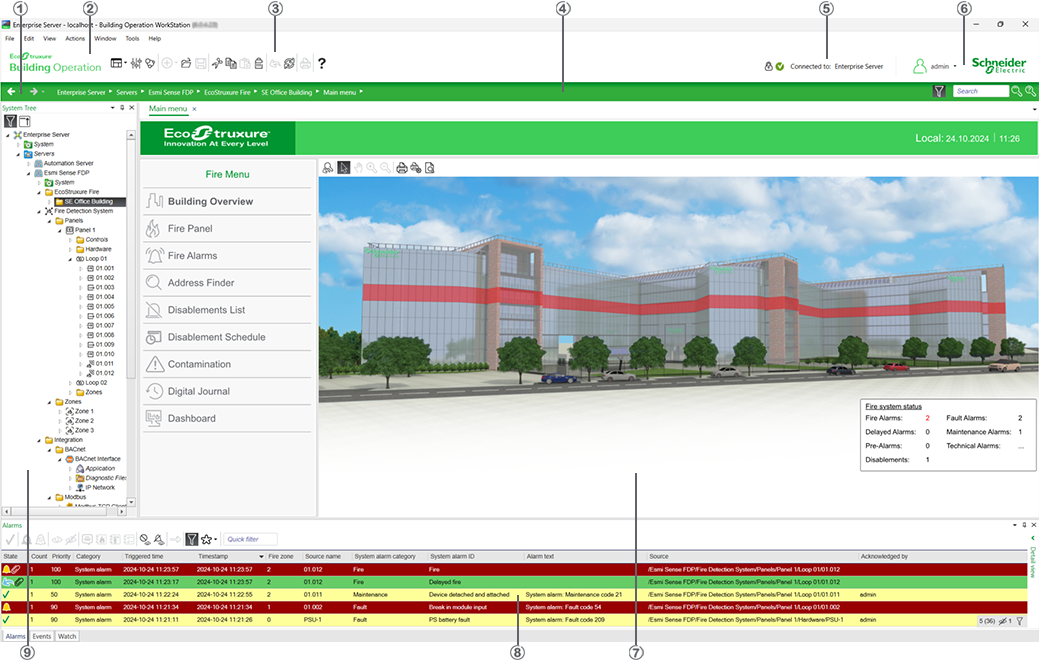
|
Number |
Description |
|

|
History bar Use the History bar to go back and forward. For more information, see History Bar . |
|

|
Menu bar Use the Menu bar to access the main menus in WorkStation. For more information, see Menu Bar . |
|

|
Toolbar Use the buttons in Toolbar for easy access to commands you use frequently. For more information, see WorkStation Toolbar . |
|

|
Address bar Use the Address bar to browse the system. For more information, see Address Bar . |
|

|
Status bar Use the Status bar to view the connectivity status, logon information, and localization information for the system. For more information, see Status Bar . |
|

|
Search View Use Search in WorkStation to find and view objects in the database.
|
|

|
Work area Use the Work area to display and work with graphics, trend charts, trend log lists, reports and schedules.
For more information, see How Graphics Work in Fire Operation . For more information, see How Trend Charts Work . For more information, see Trend Log Lists in WorkStation .
|
|

|
Views and panes Use views and panes to handle alarms and events and to watch variables. For more information, see Alarms Pane and Alarm View .
For more information, see Watch Pane and Watch View . |
|

|
System Tree pane Use the System Tree pane to view, create, delete, copy, rename and move objects. For more information, see System Tree Pane . |
 Workspaces
Workspaces
 History Bar
History Bar
 Menu Bar
Menu Bar
 WorkStation Toolbar
WorkStation Toolbar
 Address Bar
Address Bar
 Search View
Search View
 How Graphics Work in Fire Operation
How Graphics Work in Fire Operation
 How Trend Charts Work
How Trend Charts Work
 Trend Log Lists in WorkStation
Trend Log Lists in WorkStation
 Alarms Pane and Alarm View
Alarms Pane and Alarm View
 Watch Pane and Watch View
Watch Pane and Watch View
 System Tree Pane
System Tree Pane
 Status Bar
Status Bar