
Concept
Comment fonctionnent les programmes horaires
Schedules are used to schedule the operation of parts of the BMS, such as a device or a setpoint. For example, a you can set up a schedule to make a device to operate between 08:00 and 17:00 every workday.
Les programmes horaires peuvent être remplacées par différents types d'exception. Par exemple, si vous voulez éteindre le ventilateur le dernier vendredi du mois à des fins de maintenance, vous pouvez utiliser une exception calculée. L'exception est ajoutée à la programmes horaire et éteint le ventilateur le dernier vendredi de chaque mois.
Si vous voulez éteindre le ventilateur pendant les vacances d'été, vous pouvez utiliser une exception calendrier. Dans ce cas, vous devez utiliser un calendrier existant qui définit les vacances d'été. Ce calendrier est ajouté à la planification en tant qu'exception et le ventilateur sera éteint pendant toute la période des vacances d'été définie par le calendrier.
Éditeur d'horaire dans WorkStation
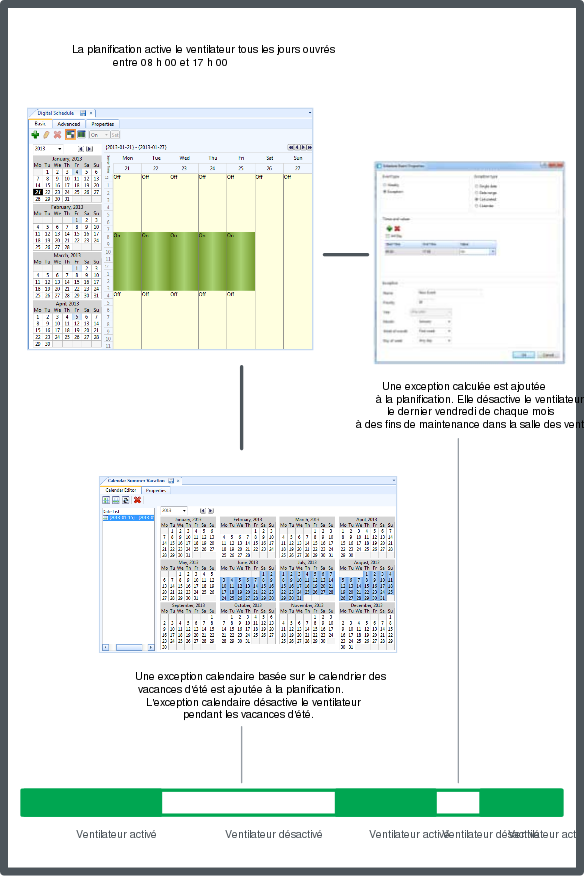
The Basic view of the Schedule Editor serves as a workspace to plan and design a schedule. You use this editor to create, manage, and display weekly scheduled events and exception events.
Pour plus d'informations, voir Vue de base de l'éditeur Planning .
Éditeur d'horaire dans WebStation
The Schedule Editor serves as a workspace to plan and design a schedule. You use this editor to create, manage, and display weekly scheduled events and exception events.
Pour plus d'informations, voir Éditeur de programme dans WebStation .
Couleurs du programme horaire dans WorkStation
A schedule has a color code so you can identify weekly events and exception events at a glance. This color code can assist you when you are modifying your schedule or trying to troubleshoot any problems.
Pour plus d'informations, voir Couleurs du programme horaire dans WorkStation .
Couleurs du programme horaire dans WebStation
A schedule has a color code so you can identify weekly events and exception events at a glance. This color code can assist you when you are modifying your schedule or trying to troubleshoot any problems.
Pour plus d'informations, voir Couleurs de la planification dans WebStation .
Navigation dans le programme horaire avec une WorkStation
You can navigate in a schedule day-by-day, month-by-month, or year-by-year.
Pour plus d'informations, voir Navigation dans le calendrier de WorkStation .
Navigation dans le programme horaire avec une WebStation
You can navigate in a schedule day-by-day, month-by-month, or year-by-year.
Pour plus d'informations, voir Barre d'outils de l'espace de travail d'horaire .
Événements sur programme horaire
Scheduled events are used to control different types of devices, for example lights, fans or doors.
Pour plus d'informations, voir Événements sur programme horaire .
Calendriers dans WorkStation
A calendar is a list of dates. The calendar provides the schedule with the dates when the exception events shall occur. To save time, you can reference a single calendar rather than entering several exception events in a schedule.
Pour plus d'informations, voir Calendriers dans WorkStation .
Calendriers dans WebStation
A calendar is a list of dates. The calendar provides the schedule with the dates when the exception events shall occur. To save time, you can reference a single calendar rather than entering several exception events in a schedule.
Pour plus d'informations, voir Calendriers dans WebStation .
Types de programme horaire
You can create three types of schedules: Digital, Multistate, or Analog. You create a digital schedule if the schedule needs to control a device with two output states, such as On or Off. You create a multistate schedule if the schedule needs to control a device that has output states based on multiple states, such as low, medium, or high. You create an analog schedule if the schedule controls a device that gauges the output in real numbers.
Pour plus d'informations, voir Types de programmes horaires .
Programmes horaires Xenta dans WebStation
Xenta Time Schedules and Xenta Central Time Schedules can be edited in WebStation. You can add, edit and delete weekly and exception events. You can assign and unassign lead Xenta central schedules. The Xenta Time Schedules and Xenta Central Time Schedules must be created using WorkStation.
Pour plus d'informations, voir Planifications Xenta dans WebStation .
Visionneuse multi-horaires dans WebStation
You can create a Multi schedule viewer in WebStation to edit and view a number of schedules at the same time.
Pour plus d'informations, voir Visionneuse multi-horaires .
 Présentation de WorkStation
Présentation de WorkStation
 Vue d'ensemble de WebStation
Vue d'ensemble de WebStation
 Vue de base de l'éditeur Planning
Vue de base de l'éditeur Planning
 Éditeur de programme dans WebStation
Éditeur de programme dans WebStation
 Couleurs du programme horaire dans WorkStation
Couleurs du programme horaire dans WorkStation
 Couleurs de la planification dans WebStation
Couleurs de la planification dans WebStation
 Navigation dans le calendrier de WorkStation
Navigation dans le calendrier de WorkStation
 Barre d'outils de l'espace de travail d'horaire
Barre d'outils de l'espace de travail d'horaire
 Événements sur programme horaire
Événements sur programme horaire
 Calendriers dans WorkStation
Calendriers dans WorkStation
 Calendriers dans WebStation
Calendriers dans WebStation
 Types de programmes horaires
Types de programmes horaires
 Planifications Xenta dans WebStation
Planifications Xenta dans WebStation
 Visionneuse multi-horaires
Visionneuse multi-horaires