
How to
Adding a Calculated Exception Event
You create a calculated exception to schedule a recurring event that takes precedence over a scheduled weekly event.
In WebStation, in the System Tree pane, select the schedule you want to add the calculated exception event to.
Click anywhere on the schedule.
Under Event type , click Exception .
action_zoom_plus_stroke 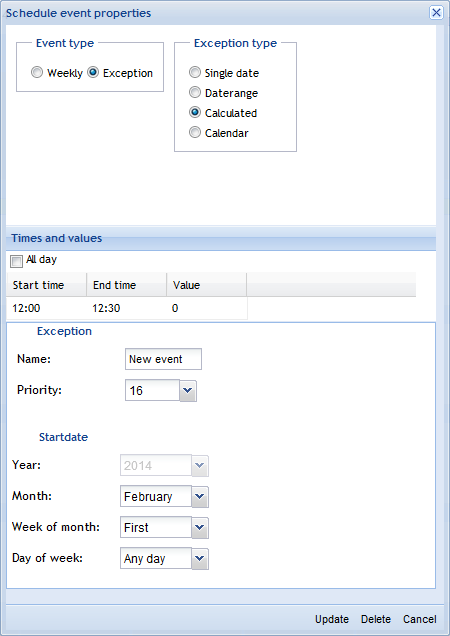
Under Exception type , click Calculated .
Select All day if the exception event is to be on or off all day.
In the Start time column, double-click and type a start time for the exception event.
In the End time column, double-click and type an end time for the exception event.
In the Value column, double-click and type a value for the exception event.
In the Name box, type a name for the exception event.
In the Priority box, select a priority for the exception event to make it override conflicting events with lower priority.
In the Month box, select a month.
In the Week of month box, select a week of the month.
In the Day of week box, select a day of the week.
Click OK .
Note:To help you avoid mistakes, WebStation warns you when you make changes in a schedule or calendar for today’s date.
 Exception Events in WebStation
Exception Events in WebStation
 Weekly Events in WebStation
Weekly Events in WebStation
 Schedule Editor in WebStation
Schedule Editor in WebStation
 Schedule Workspace
Schedule Workspace
 Schedule Event Properties Dialog Box – Calculated Exception View
Schedule Event Properties Dialog Box – Calculated Exception View
 Editing a Calculated Exception Event
Editing a Calculated Exception Event
 Editing the End Time for a Schedule Event
Editing the End Time for a Schedule Event
 Adding a Date Exception Event
Adding a Date Exception Event
 Adding a Date Range Exception Event
Adding a Date Range Exception Event
 Adding a Calendar Exception Event
Adding a Calendar Exception Event
 Adding a Weekly Event
Adding a Weekly Event